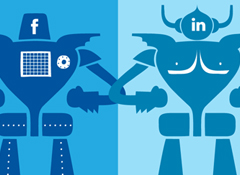For a site to naturally position itself higher in the search engines, it is imperative to follow certain rules otherwise known as On-Site Optimisation.
These rules fit naturally into the logic of things and yet I am still surprised to see the majority of webmasters not following these standard steps.If certain elements are easily recoverable after the website has gone live, it is then even more important to consider and focus upon those elements which are not.
Below is a compilation of the items you must consider before, during and after the launch of your new website:
Choosing a domain name:
The domain name of a website can have a significant influence on its position, not to exploit this potential can be unreasonable.The domain is the central part of the URL that appears in the browser, which includes an “extension”, . co.uk for the UK . fr for France or .com for international.
Traditionally, a name was important for business communications and many years on this still remains the case. However, subject to your product and or service you may need to reconsider what you originally had in mind, an easy to remember name is great but one that will help with your SEO (Search Engine Optimisation) will certainly fair you better in the long run. Utilising the product and or service you provide somehow within your domain name as it will have a greater impact in the SERP’s (Search Engine Result Pages). Indeed, whenever your website is cited in a forum, news, blog or a partner site, the backlinks generated invariably include your keyword as the Anchor Text , and this will help towards your position within the search results.Note: Google did have a crackdown on low-quality Exact Match Domains (EMDs) last year so don’t use an exact match domain and ensure that the content on your site is not only relevant but has a variation of keywords/phrases once every 100 to 150 words apart at the absolute most otherwise this will be seen as keyword cannibalisation, which will have the adverse effects.
Accommodation for geo location:
Hosting a website on a server located in your target country can help the likes of Google increase your visibility on its search engine within that region through its geo-location/tagging algorithm.
Regardless of the above, if you’re hosting a website on a slow server, due to let say poor bandwidth then you risk losing keyword positions, the reason why is simple, search engines have to make a snapshot decision within milliseconds from a search term and if your website is running slowly compared to that of your competitors then you run the risk of likes of Google not finding you.
Geo location also provides an opportunity to increase your visibility on local search, so if you site is hosted in London, and or your business address on the website is based in London Google will increase your geo-localisation visibility. I would highly recommend that you also sign yourself up to Google+ and Google Places for Business to help further increase you geo-tagging.
Decrease the loading time of your website:
ADSL became accessible to many people quite some time ago and yet we are still far from allowing everyone to use this huge advantage, Google is aware of this, which is why it favours smaller sites as the loading time is generally faster. In order to help speed up your site, a good bit of re-coding maybe required to reduce or balance what exactly loads first, it is also important to optimise your images with alt tags as the content should really load up first and the anchor text (Keyword(s)) within the Alt attribute (image) will be easier and quicker to be read, when utilising video’s use and external host such as YouTube to load or stream your content as any video on the site will surely slow the whole page down, you don’t want a website that won’t load up on your potential clientele’s browsers as well as not being found in the Search Engines!
The placement of your style sheet in an external file called the Head of your page will significantly increase its loading time. It is also possible to reduce the likes of JavaScript, Firebug , with the help of PageSpeed and YSlow.
Firebug is mainly used with Firefox; a recent extension has nevertheless joined the SEO tools for Chrome.
The famous extension YSlow (Yahoo Slow) which was part of Firebug is available in chrome without having Firebug.
Meta tags:
There are several types of Meta Tags, the main ones being the “Meta Title” and “Meta Description”.
First, keep in mind that the priority is your keywords, as they are generally included in the name of the page as well as in the H1 tag in the optimised text.
Title tag:
Always start your keyword in the Title (H1). To prevent your then keyword from being made redundant avoid adding such things as a colon after that word and or phrase, as by adding these characters will cancel out that keyword/phrase!
A title tag is probably one of the most important tags you will find on any website, not only it is used by Google’s and site owners benefit but it is one of the most important foundations required to improve your onsite SEO (Search Engine Optimisation), but it is also the one displayed first in the search results a bit like the heading of a press release in a newspaper. It is the title tag that will indicate to users what they will find in your website, within a fraction of a second.
Meta description:
The Meta description is not generally taken into consideration directly by the search engines, meaning that though it works as a subtitle like that of a newspaper in the SERP’s its content in actual fact is ignored in the Keyword(s) process. It is also well worth noting that your description shouldn’t contain just keywords and shouldn’t contain more than 155 to 165 characters.
The Meta description’s main function is to encourage visitors to enter your site.
Reasons for optimising your images:
Lighten your website to allow faster loading time
Increase the relevance of images to be positioned in Google images
Reduce the disk space on your web host
The loading time of a website has become a requirement for anyone who wants to increase his or her chances of appearing in the top search results for this it is necessary to optimise your images on both the format and the size/quality.
Image formats: The most used formats are JPG, GIF and PNG, each with have a specific function.
Large images: it will be good to create multiple images in different sizes; the thumbnails will be in a format of 120 pixels x 90 pixels (as an example) and will not exceed 20KB, which will allow very fast loading time and the possibility of placing multiple images on the same page. Averages, often placed in a datasheet format will be a little bigger (usually 400 pixels X 300 pixels) and will not exceed 100KB. They will click on to view a large photo, web standards is 1024 x 728. The maximum should not exceed 1MB.
Optimise images to increase visibility in Google images
You have probably noticed when searching on Google, images are usually displayed within the results page of an ordinary web search, this is simply because those images from those websites have been optimised properly and external links (part of the link-building process of Off-Site SEO) from other websites to that domain have been created. Therefore it is important to increase the quality of your image attributes (ALT tag, image name, weight) to increase your chance of being found.
Optimise images to gain disk space:
Not all companies can afford dedicated servers; private, non-profit organisations will try to save on all budgets including accommodation. Optimising images are smaller; they significantly reduce the disk space and bandwidth generated for visualisation.
Optimising videos:
Again like images these will appear in the search results!
As a first step, it is useful to study the scenario of the video so that it generates a Buzz, if your video is dull, humourless or does not provide new information, it may well be just a bad investment.
Once you have created your video you should upload it to YouTube. When placing these videos on YouTube, you will need to be careful and ensure you put in the description, a link to your site, preferably at the beginning of the presentation, and if possible to the page where you will insert the video. Thus, each time a visitor views the video on your site, you will gain a view on YouTube and every time a visitor watches your video it will increase the relevance of that video.
It is also highly important to tag the video with relevant keywords and give users the opportunity to use your video in their site, which will create new backlinks, which will inevitably increase your rankings within the SERP’s.
You can also tag the video itself to consistently display your logo or domain name as a branding device. Optimise text for SEO:If you were not aware already “Content is king!” Yep, content is king on the internet, and since Google’s 13 Panda and umpteen Penguin updates last year alone, it has never rung more true.
The arrival of Google’s algorithm code name Panda has meant Google favours sites with good quality and original text (not duplicate content from another website).
The quality of your text should be treated, both in the grammar of spelling, the elements that will be deployed into your web page to be presented in a structured way to draw visitors in and to easily understand its contents.
Use H tags to optimise text:
Though briefly touch upon earlier, H Tags (Head) are your titles, they range from 1 to 6 and have a decreasing importance. The H1 tag is the most important of all, it is supposed to represent the keyword, the height of the page should be different for every page of your site, each page is supposed to promote a single message. The H1 tag may have a specific style to put the keyword as shown on this page, the title “Optimise texts” is set in a font larger, in bold and in a blue box. Apart from attracting the eye of the visitor, in the famous four seconds the information is sought, the H1 tag is a way to tell search engines the content of the page.
The organisation of the text on the page resumes, if necessary, following several H tags to convey the message and the importance of the text. So it will be good to divide the text into several paragraphs in order not to bore the visitor or scare off by displaying a block of daunting text.
Note that the H1 tag must be unique and exclusively to the text, it is still common to see websites with the logo as the H1 while H1 means “text box”. The logo cannot be equated with the text but in the drawing.
Note there can be only one H1 per page, so your most important keyword/phrases should be utilised here.
H2, H3, H4, H5 and H6 tags can be used for your other services/keywords”, it is interesting to use the blocks to make paragraphs. These second-level headers can also be used to optimise text by including a question including the keyword from the page and induces a reminder of that keyword in the response, thereby increasing the number of occurrences of keyword in the text and weight relative to the page. These subtitles can take many forms:
Informative Title: To optimise quality text
Sensational title: Optimise your own text!
Interrogative title: How to optimise the text?
And so on…
Internal links/site-links:
Internal links are text or images to allow your website visitors to get around your website easily. Optimising internal links is one of the most important elements of your on-site SEO strategy.
Unlike external links, it is preferable that your visitors move through your site without having to open new tab or window, it may not only be disrupting the multitude of pages open but also slow down the visitors browser if their pc isn’t powerful enough.
Internal links should be placed in the “Body” or body text, Google can easily identify the links as part of the navigation menu or your footer(s). These internal links will be deemed as better quality if they are in paragraphs.
Note, if you have multiple links to the same page that all point to the same place, only the first link will be taken into account, there is therefore no point in unnecessarily multiplying these internal links. At worst, use the right Anchor Text for the first link and “read more” on the others.
Internal links also have a very important role to play in terms of bounce rate and time on your website, indicators favoured by Google. If the bounce rate is too high, Google can conclude that the visitors did not find the right information and then will penalise you. The fact that visitors walk on multiple pages of your website via internal links reduces dramatically the bounce rate.
The time spent on site is also strongly reflected in the Google algorithm, it is estimated at + / – 45 seconds minimum time to read two paragraphs, which would lead us to believe that the information found was quite interesting and captured the visitor’s attention. Thenceforth the latter visit multiple pages via internal links, increase their attendance and by extension your quality score.
So far I have covered a number of important on-site optimising necessities to help you build strong foundations in moving forward with your SEO. In due course I will be looking at the remaining areas some of which are on-going alterations to your site in order to keeping it alive in the search engines eyes, tracking your visitors and interactions through your site and finally, I will explain Off-Site Optimisation.